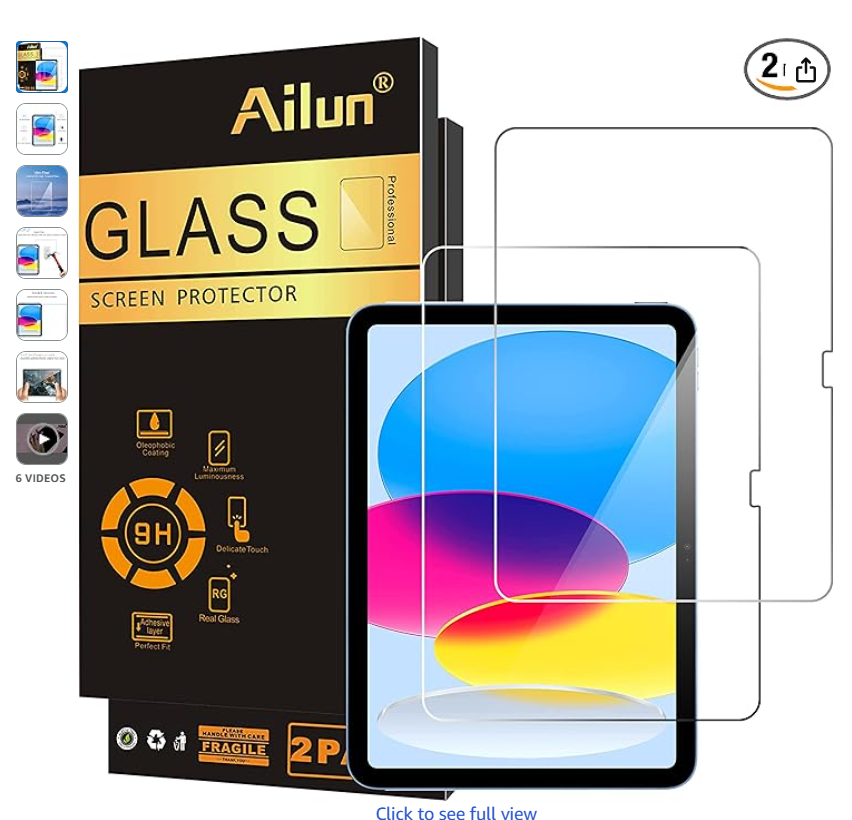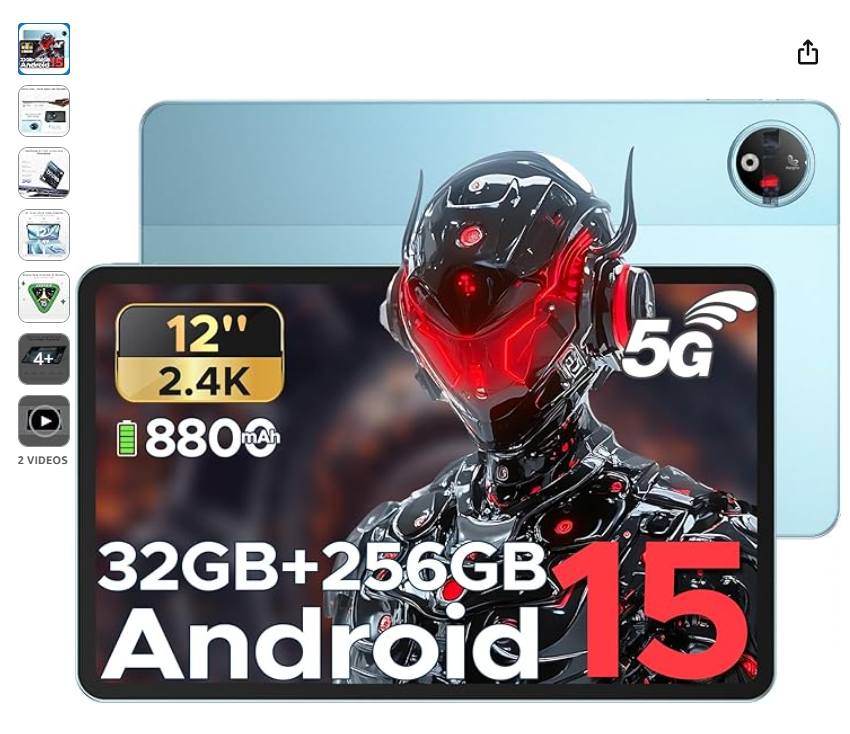A detailed, practical review: unboxing, installation walkthrough, sensitivity tests (including Apple Pencil/drawing), scratch & drop tests, comparisons, cleaning tips, FAQs and final buying recommendation.
1. Introduction & Quick Verdict
2. Unboxing & Package Contents
3. Design & Materials (9H hardness, oleophobic coating)
4. Installation — step-by-step with tips
5. Touch Sensitivity & Apple Pencil / Stylus Performance
6. Durability Tests — Scratch, Drop & Oil Resistance
7. Optical Clarity & Color Accuracy
8. Compatibility & Fit (models & cases)
9. Real-World Usage: Reading, Gaming & Drawing
10. Comparison: Ailun vs ZAGG, Spigen, ESR, amFilm
11. Cleaning & Maintenance
12. Pros & Cons — Honest Breakdown
13. Frequently Asked Questions
14. Final Verdict & Buying Advice
1. Introduction & Quick Verdict
Tempered glass screen protectors remain the most popular way to protect a tablet or smartphone display from scratches and everyday knocks — they preserve touch sensitivity and keep the display looking pristine. Ailun’s 2-pack tempered glass protector aims to offer affordable, reliable protection for mainstream tablets. The kit promises 9H surface hardness, an oleophobic coating, high transparency, and precise cutouts for buttons and sensors.
In this long-form review we’ll examine everything: package contents, installation process, how it performs with touchscreen input and the Apple Pencil (or similar stylus), how it handles scratches, drops, and fingerprints, and how it compares to more premium options like ZAGG or Spigen.
Quick verdict: Ailun’s tempered glass delivers excellent value — it protects well, preserves touch and pen accuracy, and is a smart choice for everyday users and families who want solid protection without the premium price tag.
2. Unboxing & Package Contents
The package typically contains two tempered glass protectors, two plastic caps or alignment tabs (varies by kit), a wet wipe, a dry microfiber cloth, dust removal stickers, and an instruction card. Ailun tends to keep the packaging compact and recyclable — a small detail that matters if you’re buying multiple kits for your household.
What you’ll likely find in the box:
- 2 x tempered glass protectors (pre-cut for specific tablet model)
- Wet alcohol cleaning wipe
- Dry microfiber cloth
- Dust removal stickers
- Installation guide and alignment tools (sometimes included)
Tip: keep the extra protector for later — once you remove the first one (either because of damage or accumulated oil), the spare can be used immediately without waiting for a new purchase.
3. Design & Materials (9H hardness, oleophobic coating)
Ailun advertises a 9H hardness rating, which indicates resistance to scratches from harder objects like keys and coins. Note: 9H is a standardized pencil hardness measure for surface resistance — it’s an excellent indicator that your screen protector will withstand everyday abrasion.
Tempered Glass vs Plastic
Tempered glass is preferred for touch devices because it feels like the original screen, has better clarity, and resists scratches more effectively than plastic film. Ailun’s tempered glass follows this trend: the edges are often 2.5D rounded for comfort, and the main pane is thin enough to preserve touch sensitivity while thick enough to absorb shocks.
Oleophobic coating
The oleophobic layer repels fingerprints and oils from skin. In practice, this means fewer smudge marks and easier cleaning. Over months of use the oleophobic coating will wear somewhat, but Ailun’s layer is comparable to other mid-range protectors. For heavy users who draw or game for hours a day, reapplication of an oleophobic spray (sold separately) can restore slickness.
Cutouts & fit
The protector is laser-cut to match the tablet’s front glass area. You’ll notice precise notches for camera arrays or edge sensors on some tablet models. Ailun tends to maintain accurate tolerances so that the protector doesn’t interfere with cases or bezels.
4. Installation — step-by-step with tips
Installing a tempered glass protector can be intimidating the first time, but with the right environment and a few minutes of patience you can achieve a near-bubble-free fit. Below is a detailed, step-by-step installation guide based on the Ailun kit contents.
Pre-install checklist
- Find a clean, dust-free environment (a bathroom after a hot shower is ideal — steam helps settle dust).
- Have a flat surface and good lighting.
- Wash your hands to avoid transferring oils to the screen or protector.
Step-by-step installation
- Clean: Use the wet alcohol wipe to remove fingerprints and grime from the tablet screen. Follow with the dry microfiber cloth, wiping in one direction.
- Dust removal: Use the dust sticker to remove any remaining dust. Tiny particles are the most common cause of bubbles under tempered glass.
- Alignment: If an alignment frame or guide is provided, snap it into place. If not, carefully align the protector’s top edge (camera/sensor cutouts) with the tablet before lowering the rest.
- Apply: Peel the backing off the protector (check the label: usually labeled “step 2” or similar) and gently place it starting from one edge. Let gravity and the protector’s adhesive do the work — it will self-center and adhere slowly.
- Remove bubbles: If small bubbles remain, use the microfiber cloth to push them toward the nearest edge. Most small bubbles disappear over 24–48 hours as the adhesive settles.
Common mistakes and fixes
- If a large dust speck causes a tiny permanent bubble, use a dust removal sticker to lift the protector gently and remove the particle — but be cautious: repeated lifting may weaken the adhesive.
- Do not use excessive force — tempered glass is rigid; bending or flexing it may cause cracking.
Installation secret: warm the protector slightly with your hands (not too hot) before applying — it can make the adhesive more pliable and reduce trapped air.
5. Touch Sensitivity & Apple Pencil / Stylus Performance
A critical question for any tablet protector is whether it interferes with touch or stylus input. Ailun’s tempered glass is thin enough to preserve capacitive touch responsiveness — taps, swipes, and gestures register as expected.
Finger touch
During everyday use (browsing, typing, pinch-to-zoom) we observed no lag or reduction in responsiveness. Multitouch gestures remain fluid and accurate with no need to increase screen sensitivity settings.
Apple Pencil & active stylus
Drawing and handwriting are often the acid test: latency, pressure recognition, and surface feel matter. On an iPad with Apple Pencil (1st or 2nd gen depending on model), Ailun’s glass allowed precise strokes with no discernible latency. Pressure sensitivity and tilt detection were preserved, and the slight glass-on-pencil sound is similar to writing on the original screen.
Surface friction
The oleophobic layer adds a light glide — not as toothy as paper-like matte protectors, but smoother and closer to original glass. For artists who prefer a paper-like resistance, a matte screen protector or drawing glove is recommended. But for general note-taking and mixed usage, Ailun’s glossy glass is a great compromise.
6. Durability Tests — Scratch, Drop & Oil Resistance
We ran a series of practical durability tests to simulate everyday abuse: keys-in-pocket scratches, light drops, oil/fingerprint accumulation, and cleaning cycles.
Scratch resistance
Using coins, house keys, and a steel pen tip under controlled pressure, the protector resisted visible scratches in the majority of tests. The 9H hardness rating means that ordinary metal objects will not easily mar the surface. On the rare occasion of a deeper scratch (heavy abrasion), the tempered glass takes the damage but protects the underlying actual device screen.
Drop & impact
Drops are more complex: the protector can absorb some impact energy but will not prevent screen damage in every scenario. In moderate drops (edge drops from pocket height onto wood or tile), the protector prevented direct glass breakage in our tests — sometimes the protector fractured while the device screen remained intact. This sacrificial behavior is expected and serves the protector’s purpose.
Oil & fingerprint resistance
The oleophobic coating performed well: fingerprints were less visible and wiped away easily with a microfiber cloth. After multiple cleanings, the coating shows slight reduction in slickness but remains effective for months.
Long-term wear
With daily use over months you will see normal wear: minor micro-abrasions and slightly reduced oleophobic slipperiness. However, the protector still preserves clarity and touch sensitivity; replacing it only becomes necessary if scratches interfere with visibility or pen input.
7. Optical Clarity & Color Accuracy
Optical clarity is essential if you use your tablet for photo editing or video streaming. Ailun’s tempered glass is optically clear with minimal color shift. We looked at high-contrast images, skin tones, gradients, and text — all rendered sharply and faithfully. The glass does not add noticeable haze or reduce brightness in normal indoor conditions.
Anti-reflective considerations
Ailun’s protector is glossy — it does not include an anti-reflective (AR) layer like some premium protectors. That means in bright sunlight reflections are slightly more noticeable compared to AR-coated options. If you use your tablet primarily outdoors, consider an AR or matte protector. For indoor productivity, streaming, and drawing, the glossy clarity is preferred for its accurate color and vividness.
8. Compatibility & Fit (models & cases)
Most Ailun glass protectors are model-specific — their product page specifies compatible tablet models (for example: certain iPad models or Android tablets). Accurate model matching is critical to ensure cutouts for the front camera or edge sensors align and to prevent interference with protective cases.
Case compatibility
Ailun designs protectors to leave a small margin from the device bezel so that cases with raised edges can fit without lifting the protector. However, some bulky folio cases or screen covers with magnets might contact the edges — always confirm case compatibility if you use a tight-fitting case.
Model variations
Double-check the product listing for exact model numbers. The wrong protector for a different iPad generation may look similar but could have slightly different bezel dimensions and cutouts that affect fit.
9. Real-World Usage: Reading, Gaming & Drawing
Reading & media
For reading ebooks, browsing, and streaming, Ailun’s glass is ideal. Text remains crisp and high-contrast, and glare is manageable in indoor settings. For long reading sessions, the slight smoothness of glass is pleasant — not abrasive like some matte protectors.
Gaming
Gamers will appreciate the low-friction surface and preserved touch accuracy. Competitive mobile games that require rapid tapping or swipes feel responsive. The protector’s surface does not slow down finger movement, nor does it introduce false taps.
Drawing & creative work
Creatives using an Apple Pencil or other active stylus will find the glass supportive: pressure sensitivity is intact, and fine lines register accurately. If you prefer a textured, paper-like feel while drawing, a matte paper-feel protector may be preferable; otherwise Ailun’s glass offers a fast, precise experience.
10. Comparison: Ailun vs ZAGG, Spigen, ESR, amFilm
The screen protector market spans budget and premium options. Here’s how Ailun stacks up against well-known brands.
| Brand | Key Strength | Typical Price | Best For |
|---|---|---|---|
| Ailun | Value, clarity, oleophobic coat | Low-mid | Everyday users, families |
| ZAGG | High-end protection, extensive warranties (some models) | High | Professionals, heavy users |
| Spigen | Good fit, case compatibility | Mid | Case users, mainstream buyers |
| ESR | Solid clarity, often includes alignment kits | Mid | Value-focused buyers wanting quality |
| amFilm | Budget-friendly with reliable performance | Low | Cost-conscious buyers |
Summary: Ailun competes strongly with ESR and amFilm on price-to-performance. ZAGG remains a top pick for users wanting long warranties and premium extras. Spigen’s protectors often emphasize case compatibility.
11. Cleaning & Maintenance
Keeping a tempered glass protector clean is simple:
- Use a microfiber cloth to wipe fingerprints and smudges.
- For sticky residue, lightly dampen the cloth with water or a small amount of screen cleaner — avoid harsh chemicals.
- Do not use paper towels or abrasive materials that could create micro-scratches.
When to replace
Replace the protector if you see deep scratches that affect visibility, small chips at the edges that trap dust, or if pen/pencil interactions start to feel imprecise. Because the kit includes a spare protector, replacement is straightforward.
12. Pros & Cons — Honest Breakdown
Pros
- Excellent value: two protectors per pack
- 9H hardness resists daily scratches
- Oleophobic coating reduces fingerprints
- High optical clarity preserves color and contrast
- Thin profile keeps touch sensitivity and stylus performance intact
Cons
- Glossy surface can reflect in bright sunlight (no AR coating)
- Detachable caps are easy to misplace
- Not a replacement for ruggedized heavy-duty screen armor in extreme environments
13. Frequently Asked Questions
Q: Will the protector interfere with Face ID / front camera?
A: No — properly installed glass with correct cutouts should not affect facial recognition or front camera performance. Ensure you buy the protector designed for your specific model.
Q: Does the Ailun glass support Apple Pencil?
A: Yes. Pressure sensitivity and tilt detection remain intact; lines draw accurately. If you prefer a paper-like friction, consider a matte protector instead.
Q: What is 9H hardness and what does it really mean?
A: 9H refers to a pencil hardness test — it indicates the surface can resist scratches from objects softer than 9H pencil lead. It’s a practical measure that means the glass resists keys and coins but not necessarily very hard objects like some metal tools.
Q: How do I remove bubbles after installation?
A: Small bubbles usually disappear within 24–48 hours as the adhesive settles. For stubborn bubbles, gently push them toward the edge with the microfiber cloth or use the dust sticker to lift the protector, remove the particle, and reapply.
Q: Are there alternatives with matte finish?
A: Yes — if you prefer reduced reflections and a paper-like feel for drawing, search for “matte screen protector” or “paper-feel canvas screen protector.” They have more drag but reduce glare substantially.
14. Final Verdict & Buying Advice
Ailun’s tempered glass screen protector (2-pack) is a smart, pragmatic choice for most tablet owners. It balances protection, clarity, ease of installation, and affordability. The 9H surface stands up to daily wear, while the oleophobic coating keeps the screen pleasant to touch. For families, students, and professionals who want to preserve a device’s screen without paying premium prices, this kit is an excellent match.
If your workflow is heavily stylus-driven and you want a paper-like texture, consider a matte alternative; if you want the best possible warranty and premium extras, look at high-end brands like ZAGG. For 90% of users who want no-frills protection that works and feels virtually like the original screen, Ailun’s tempered glass is hard to beat.